How to View/Edit your Profile
- In the top left corner of this website, you will either see a "Log in" button, or your name. If you see the "Log in" button, click it and follow the prompts to login. For additional help with this step, see the How to Login help page.
- If you see your name in the top left corner, you're already logged in. Click your name to access your profile.
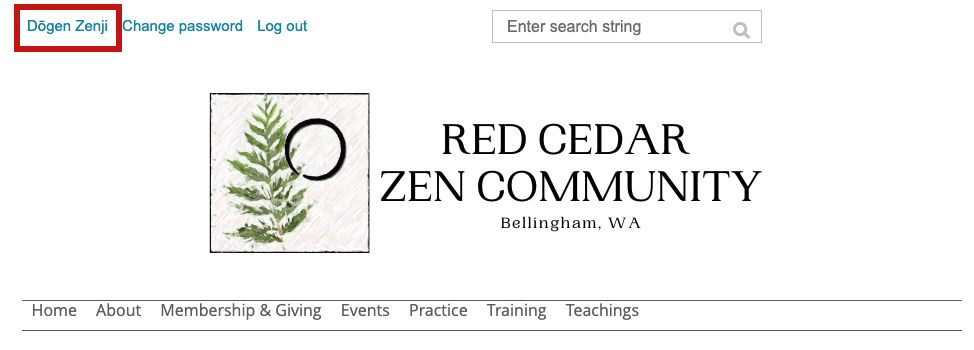
- Your profile page has a heading that says "Thank you for your support". If you see this heading, you're in the right place.
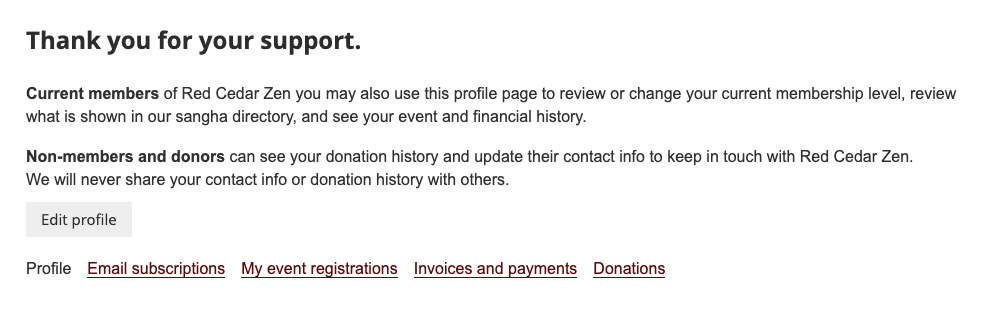
- Beneath the heading, after some explanatory text, there is a row of links that lead to different sections of your profile. The links you see will vary depending on your membership status. Click on any of these links to explore your profile. It's good to do this periodically to be sure everything is accurate.
- To edit your profile, click the "Edit Profile" button.
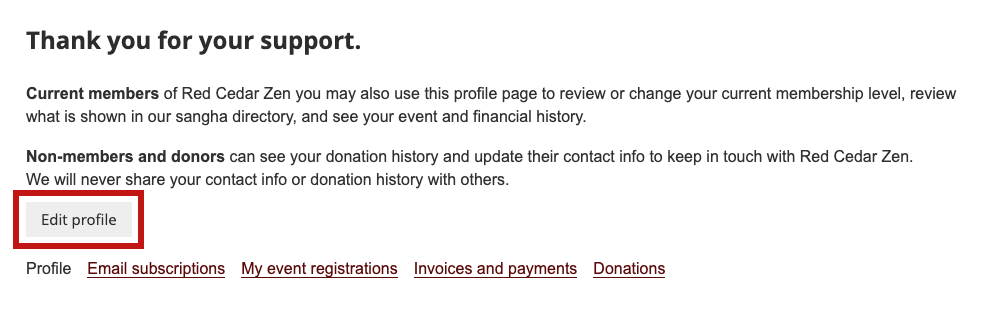
- You will be presented with a form containing your contact information. Make any changes in the form, then click the "Save" button at the bottom. In particular, we encourage you to be sure the following fields are accurate:
- Pronouns - This is a new field in 2023 and you may not have been prompted for it when you originally provided us with your contact info. Pronouns are how we refer to someone in the third person (example: she/her, they/them, he/him). We want to know how to respectfully refer to you.
- Dharma Name - This too is a new field in 2023. If you have received a Buddhist name in the Jukai Ceremony, please enter it here.
- Email - This is our primary means of communicating with you. If you change your email in this field, please double-check that you've entered your email address correctly.
- Address - Although most of our communication is through email, we occasionally send calligraphy cards, donation letters for tax purposes, and other correspondence through the postal service. Please be sure your contact information is correct.
NOTE: If you are a member of Red Cedar Zen Community, portions of your profile may be visible to other members. To control which information is shown, and to whom, click the Privacy link to access a "Details to show" form. For additional help about viewing and changing your privacy settings, see our help page on How to View/Edit your Privacy Settings (Members Only).
